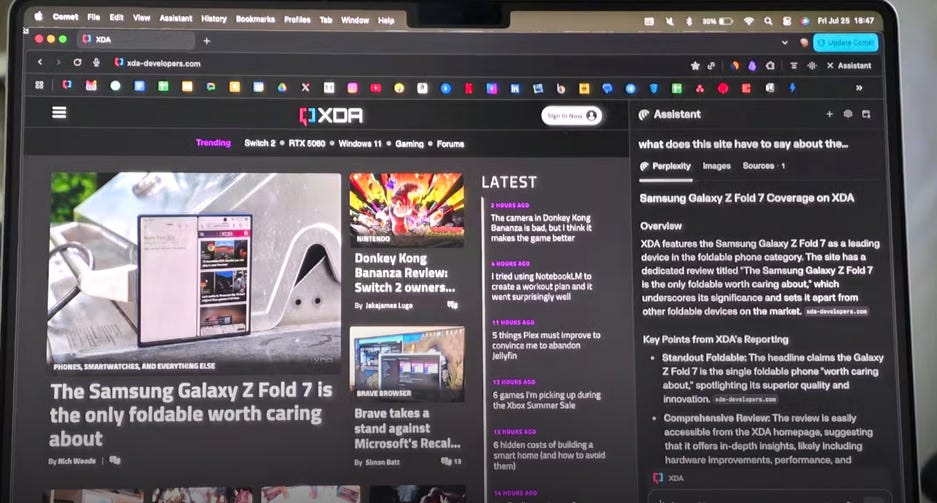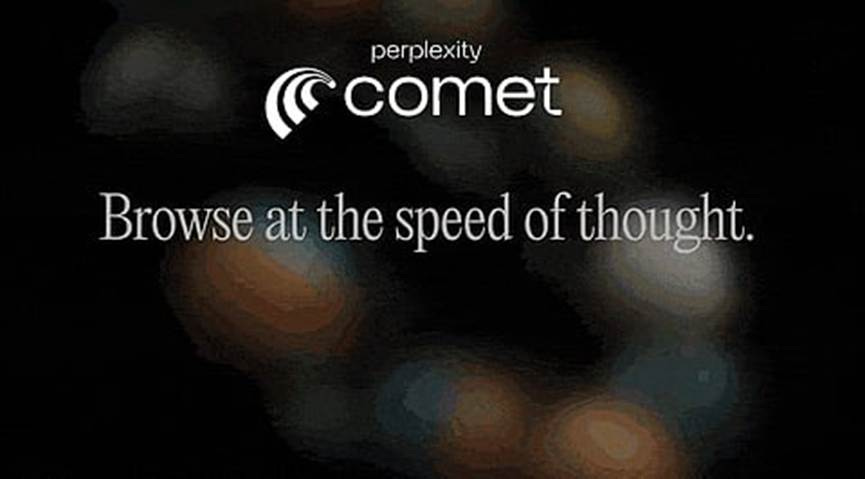☄️ I Just Tried Perplexity Comet — and Uninstalled It After Five Long Minutes. Here’s Why.
I’ve written half a dozen posts about my experiences with AI — and most of them have been love letters.
Love letters to ChatGPT for its voice. To Grok for its speed. And especially to Plex AI — Perplexity’s thoughtful, source-driven engine that’s been my go-to for quick, reliable answers.
So when Perplexity dropped Comet, its shiny new AI-powered browser, I cleared my schedule. I wanted this to blow Chrome away.
Spoiler: it blew up my screen instead.
The Assistant That Ate My Screen
Comet’s killer feature is supposed to be its integrated AI assistant.
In practice? It’s a space hog.
The moment I opened it, the assistant snapped onto the right side of the screen and refused to move. Half my display was gone — no minimize button, no resize option, no mercy.
I opened X, Substack, ChatGPT — and every time, I could only see half the page. It felt like browsing through a letterbox slot while a chatty coworker narrated my every click. Below you can see how the “Assistant” takes over nearly half of your screen.
I get the intent: AI baked into your browsing flow.
But the execution feels backward — like the browser was built for the AI, not for the human.
It’s Not Just Me…Thousands Are Uninstalling Comet
Thinking maybe I was being dramatic, I looked around. Turns out, plenty of users are having the same “five-minute uninstall” moment.
Across X, Reddit, and early reviews, people complain about the same thing: an overbearing sidebar, confusing layout, laggy performance. One user nailed it: “Cool idea, but the UI feels like it’s fighting me.”
Others report freezing tabs and sluggish load times — odd for a Chromium-based browser that promised to be “faster and smarter.” For something hyped as a Chrome-killer, it feels surprisingly unpolished.
The Promise vs. The Reality
To be fair, some power users love Comet.
If you live in your browser doing heavy research — juggling PDFs, drafting notes, chasing citations — its built-in assistant could save real time.
But for the rest of us? It’s too much.
I don’t need an AI sidekick narrating my every click when I’m just trying to read a Substack post or scroll X without lag.
Perplexity’s mission — to make the web smarter — is the right one. But Comet feels like a beta product that escaped the lab too early. The AI assistant should be optional, not omnipresent. The layout should serve the user, not the feature list.
Back to Basics
After five long minutes, I did the inevitable: uninstalled Comet and reopened Chrome.
Instant relief.
I’m still a Plex AI loyalist — that product nails what AI should be: useful, transparent, fast.
But browsers are sacred ground. They’re where you live online. And Comet, for now, feels like a roommate who won’t stop talking during your favorite show.
If Perplexity’s listening, here’s my humble plea:
Give us a minimize button. Let the browser breathe.
Until then, I’m sticking with what works — Chrome for browsing, Plex AI for answers, and maybe one day, Comet for both. But not yet.
TL;DR:
Love the company. Hate the layout. Five minutes was all it took to know Comet’s not there yet — but I’ll be watching, hoping it gets there
📣 Before You Go
If you enjoyed this deep dive into Perplexity Comet, don’t miss my full weekly AI newsletter, where I share experiments, real-world tests, and hands-on insights from ChatGPT, Grok, Plex AI, and more.
Subscribers get:
✅ First-hand reviews and breakdowns of emerging AI tools
✅ Practical workflows, tips, and experiments you can try today
✅ Context and analysis connecting AI trends to productivity, research, and creativity
🚀 Founding Membership Offer: $5/month locked in for life — limited spots. Stay ahead of the AI curve.
Subscribe & Follow:
· 📩 Subscribe → https://globalmarketsx.substack.com/subscribe
· 🐦 Follow → @GlobalMarketsX for real-time AI experiments
· ☕ Support → Ko-Fi / GlobalMarketsX for early access to experiments & breakdowns: https://ko-fi.com/globalmarketsx